Creating a new scene
Scene is a set of layers and widgets that describe a specific data analytics scenario. Within a scene, you can customize data visualization of layers and add widgets with charts based on data and widgets with text and separate values. For each scene, you can customize the map style, specify geofilters, and set the camera position.
You can create scenes within a dashboard.
Dashboard scene example:
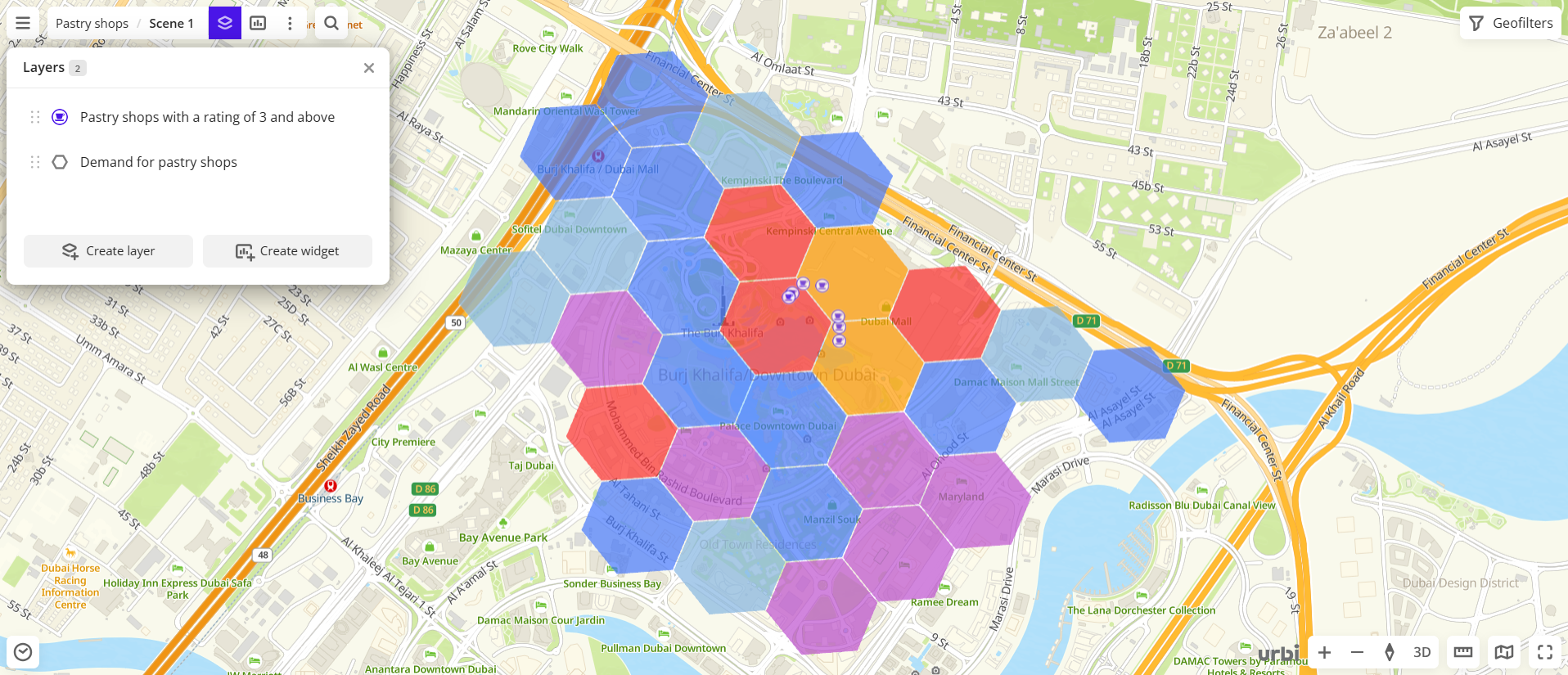
Note
If you use a demo tariff, you can create no more than two scenes within one dashboard.
Working with a dashboard
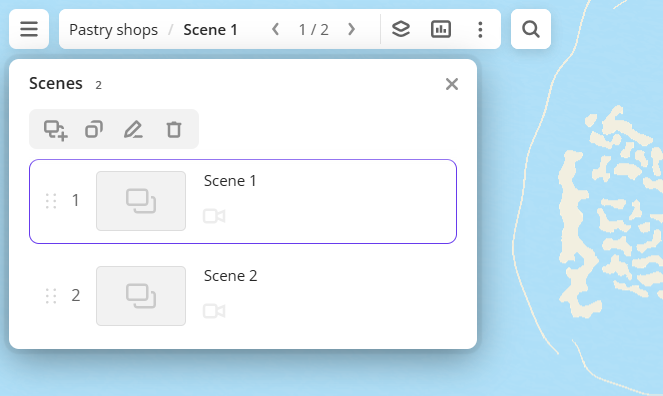
- Go to the Dashboards tab.
- Open the required dashboard.
- In the top menu of the dashboard, click
icon and select Scenes.
- In the Scenes box, click
icon.
Now you can create layers on a scene to work with data.
Working with data
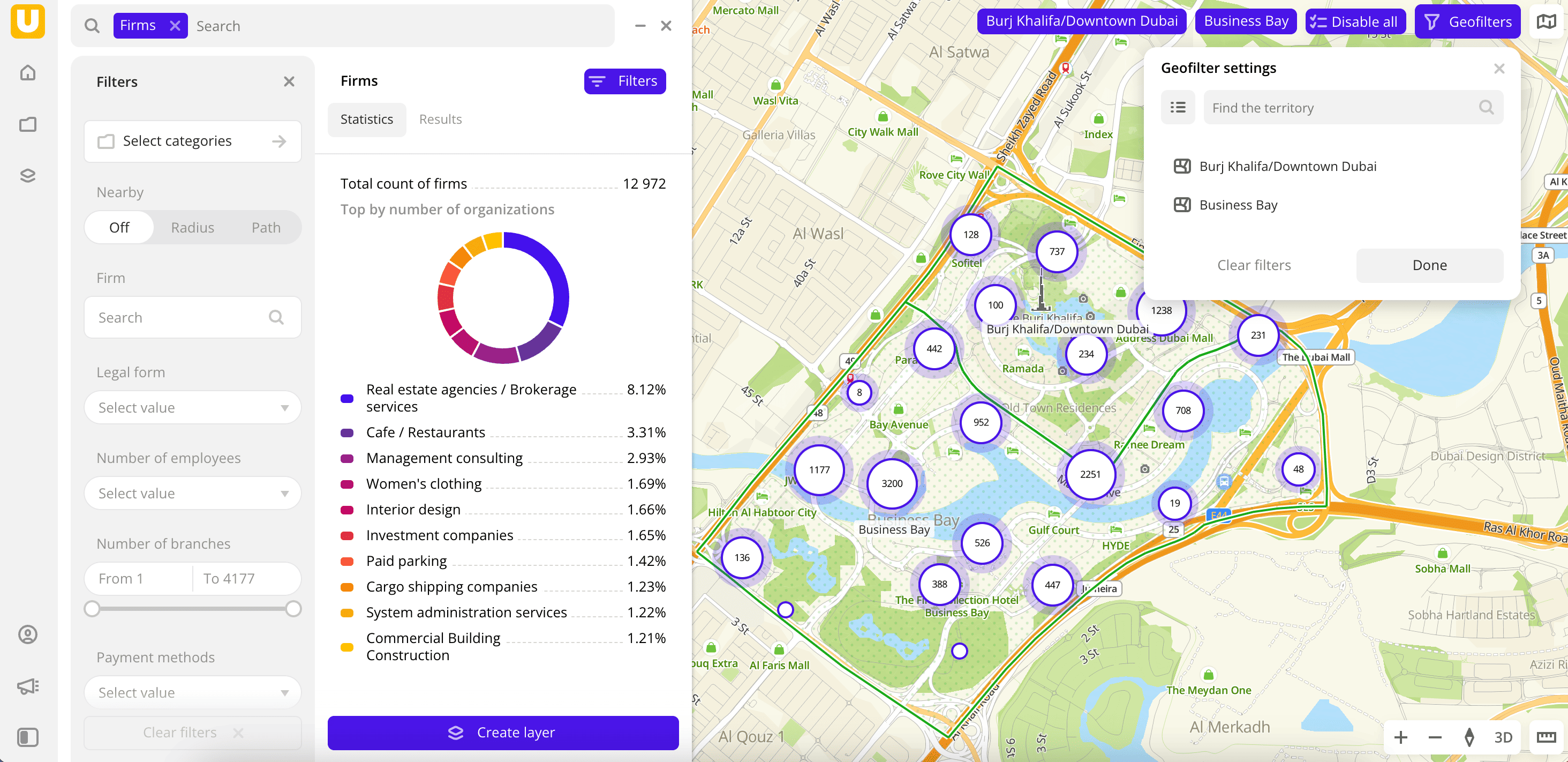
-
Go to the Main or Data tab.
-
Select the required category of the built-in data or the uploaded dataset.
-
In the Geofilter settings dialog, select up to 50 territories for which the data sample is created. You can use standard and custom territories and also build polygons, proximity zones, and circles on the map. For more information, see the Geofilters section. After you select the territories, click Done.
-
If you selected the uploaded data that contains geometries of the line or polygon type, you can select the data display method on top of the Filters tab:
- Points: display as centroid points (the centers of the object geometries).
- Geometries: display as real data geometries (lines or polygons).
-
On the Filters tab, set the remaining filters if necessary.
-
Click Create layer.
If there are no created dashboards yet, the first dashboard with one scene is created, and the layer with data is automatically added to the scene.
-
If there is at least one dashboard created, specify where to add the layer in the dialog:
- Select the created dashboard and scene in the list to add the layer. Click Create.
- Click New dashboard, enter a name of the new dashboard, and click Create. A new dashboard with one scene is created, and the layer with data is automatically added to the scene.
What's next?
- See available Operations with scenes.
- Quick start.
- Get to know how to work with Data and Data visualization.
- Get to know more about Layers, Dashboards, and Widgets.
- Get to know Analytics scenarios.