Ruler
You can measure distance between points on the map using a built-in ruler.
-
To enable the ruler mode, click
icon in the bottom-right corner of the map.
-
To place the points, click the map.
You can build polylines with multiple points and add points to an already drawn line.
The distance from the starting point is displayed next to each point.
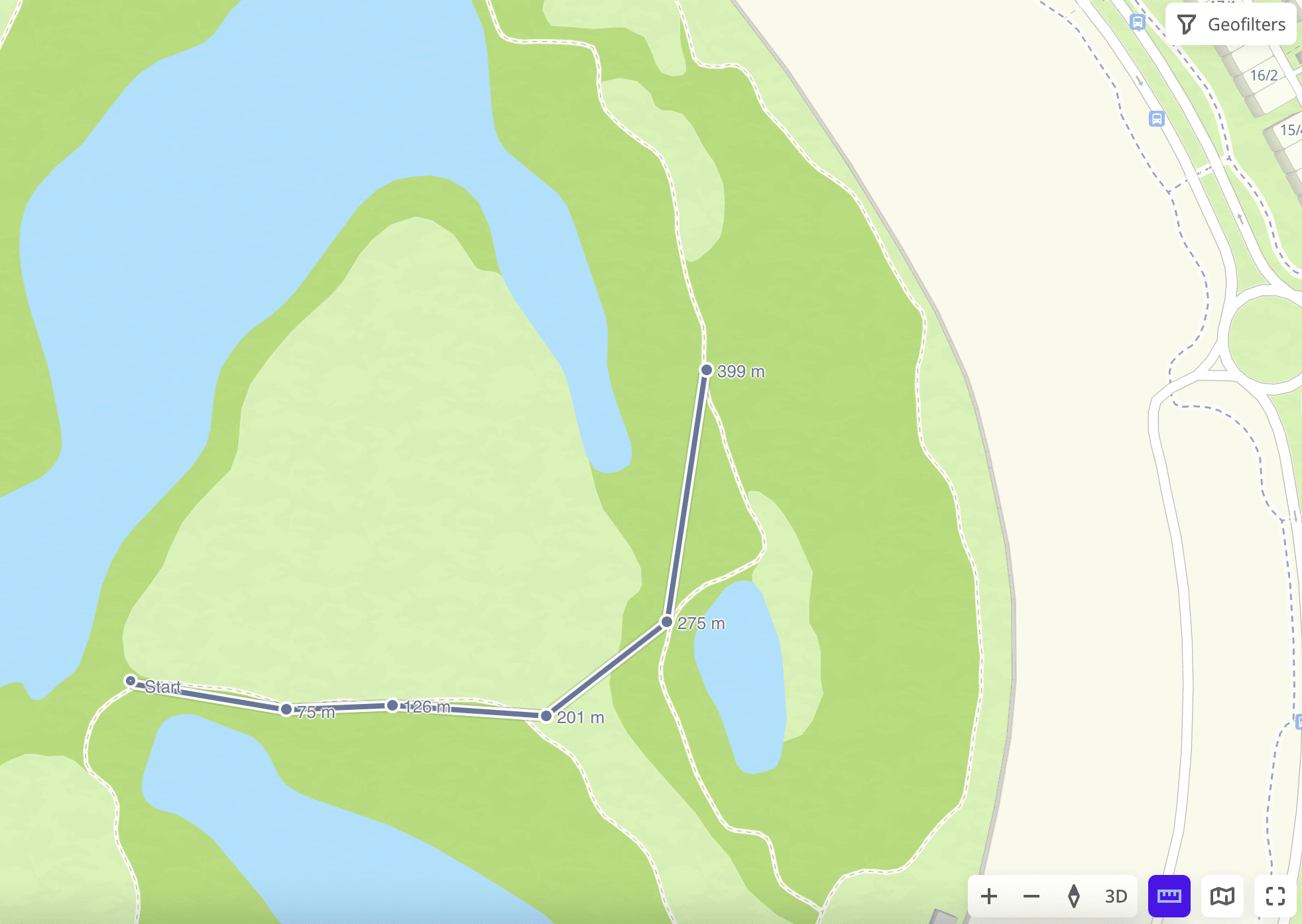
To remove a point:
- Hover over the required point.
- Click
icon.
To erase all drawn lines and disable the ruler mode, click icon.
What's next?
- Quick start.
- Get to know how to work with Data and Data visualization.
- Get to know more about Layers, Dashboards, Scenes, and Widgets.
- Get to know Analytics scenarios.