Analytics presets
Analytics presets is a prepared dashboard with a scene and layers based on built-in data and with customized visualization. Layers are created automatically and include different data depending on the scenario.
Where to open a business
This scenario will help you make a decision about the place for opening a business.
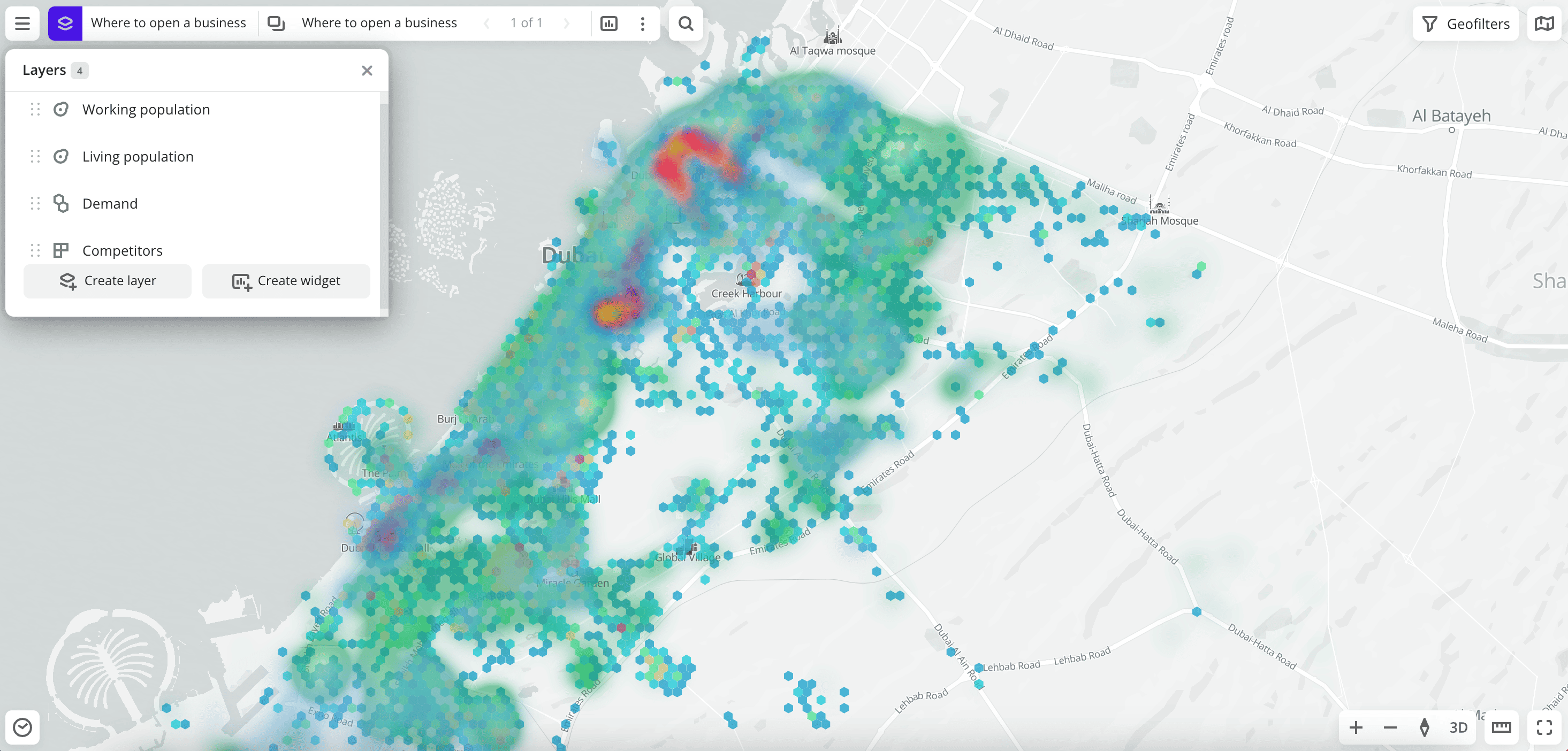
To get started:
- Go to the Main tab.
- Select the Where to open a business preset.
- In the Geofilter settings dialog, select up to 50 territories for which the data sample is created. You can use standard and custom territories, and also build proximity zones and circles on the map. For more information, see the Geofilters section. After you select the territories, click Done.
- On the Filters tab, сlick Select categories. Then select organization categories and click Apply. You can select multiple categories and subcategories.
- Click Continue.
On the Dashboards tab, a new dashboard Where to open a business is created, which contains a scene with the following layers:
- Working population: sample from the Population data category with Heatmap visualization method.
- Living population: sample from the Population data category with Heatmap visualization method.
- Demand: sample from the Demand data category with Hexbin visualization method.
- Competitors: sample from the Firms data category with Grid visualization method.
The data is visualized on the map.
If necessary, you can modify the data sample, specify visualization parameters for any layer, and create widgets on the dashboard scene.
What's next?
- Quick start.
- Get to know service features description.
- Get to know how to work with Data and Data visualization.
- Get to know more about Layers, Dashboards, Scenes, and Widgets.