Adding point objects to a data sample
After uploading the data file, you can add point objects to the data sample and remove them manually.
The feature is available for data with point objects only. Lines and polygons cannot be added manually.
Adding objects
When creating a layer
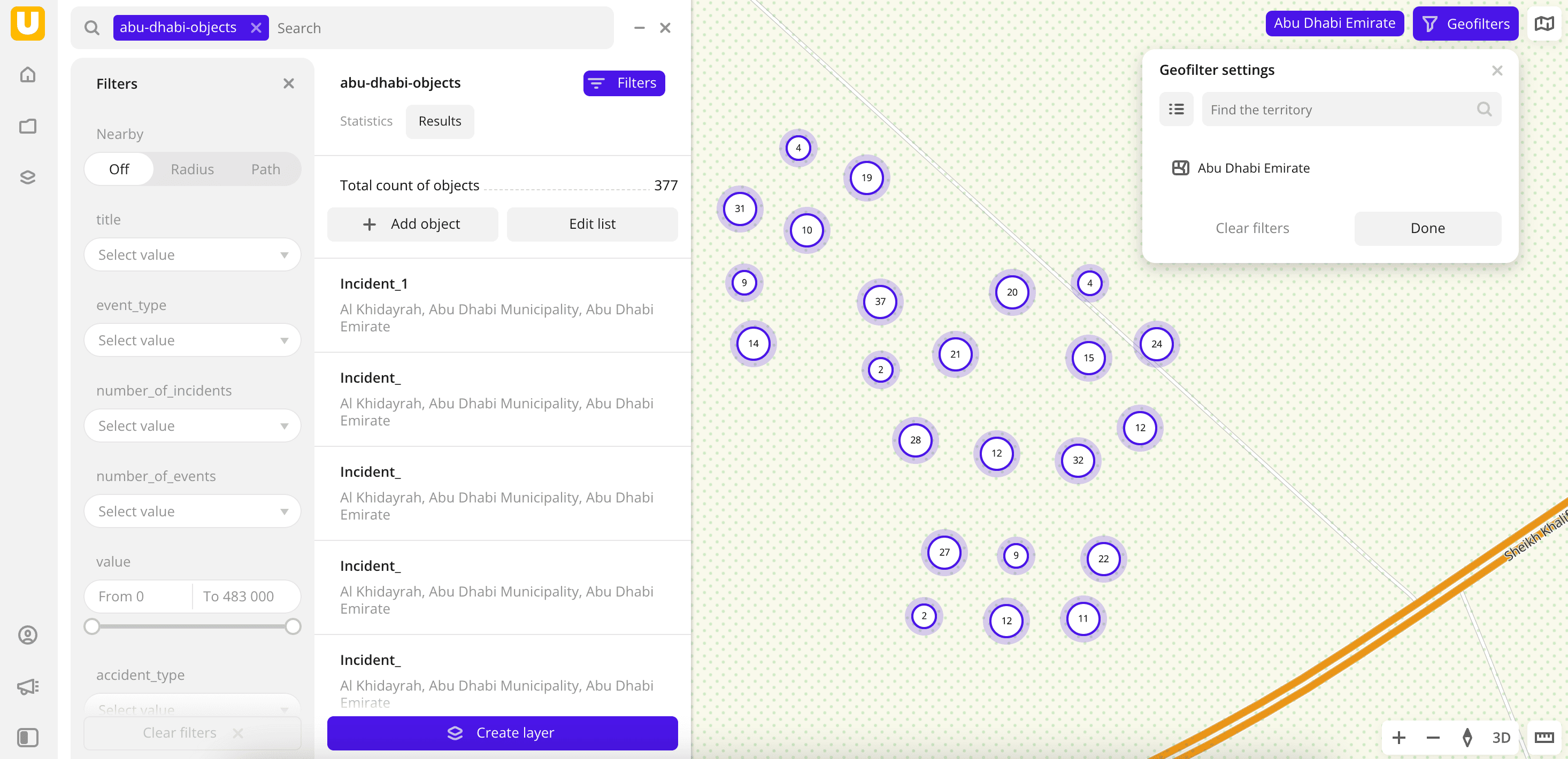
-
Go to the Main or Data tab.
-
Select the required uploaded dataset.
-
In the Geofilter settings box, select the territories for which the data sample is created (up to 50 territories). You can use:
- Suggested standard territories: regions, districts, settlements, and others. Depending on the tariff, some territories may not be available.
- Your own territorial division. To do this, first upload a dataset with polygons and create a territory filter.
Click Done.
-
Set the remaining filters if necessary.
-
Go to the Results pane.
-
Click Add object.
-
Specify data attributes.
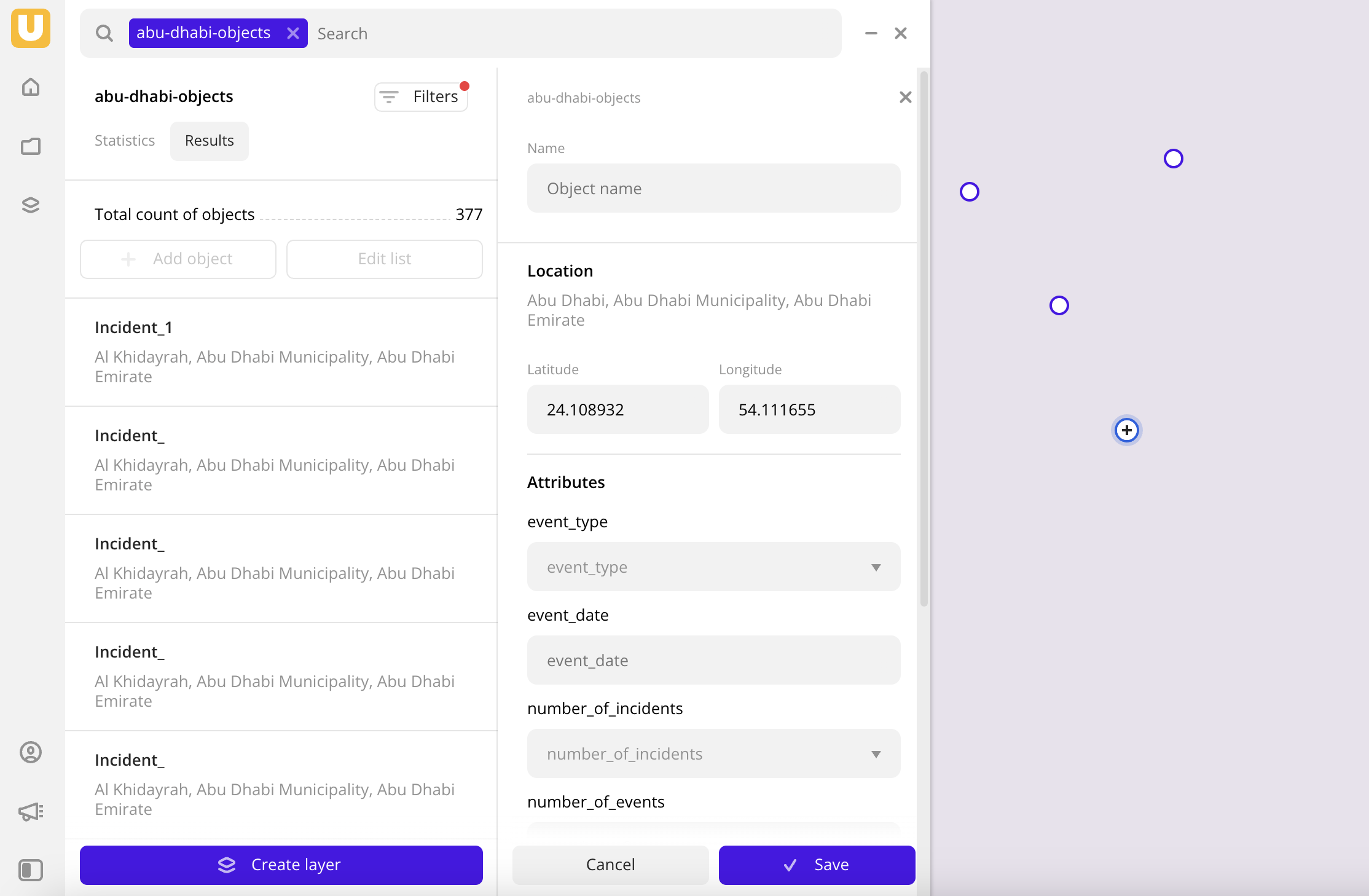
Mandatory fields:
- Name: required if the uploaded data contains attributes of this type.
- Location: you can specify coordinates manually or drag
to the required place on the map.
If an attribute was configured to use the
Multiple choice from the listfilter type during data upload, you can specify its value manually or select an existing one from a list in this form. -
Click Save.
-
Click Create layer.
If there are no dashboards in the project yet, the first dashboard is created, and the layer with data is automatically added to it.
-
If there is a dashboard in the project, specify where to add the layer in the dialog box:
- Select the created dashboard in the list and click Create.
- Click Add to the new dashboard, enter a name of the new dashboard, and click Create. A new dashboard is created, and the layer with data is automatically added to it.
Working with the created layer
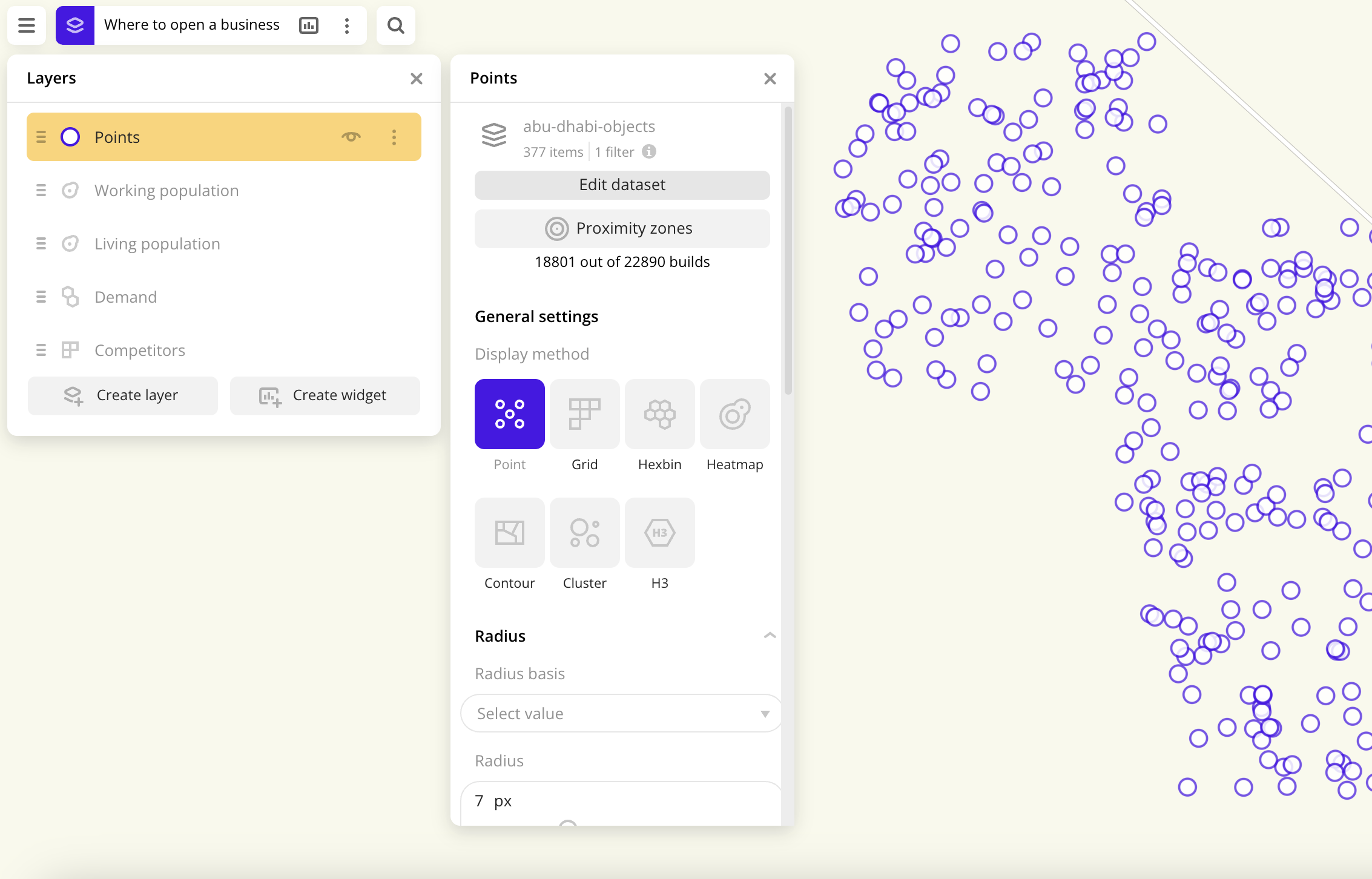
-
Go to the Dashboards tab.
-
Select the required dashboard.
-
Click
icon.
-
Select the required layer.
-
Click Edit dataset.
-
Go to the Results pane.
-
Click Add object.
-
Specify data attributes.
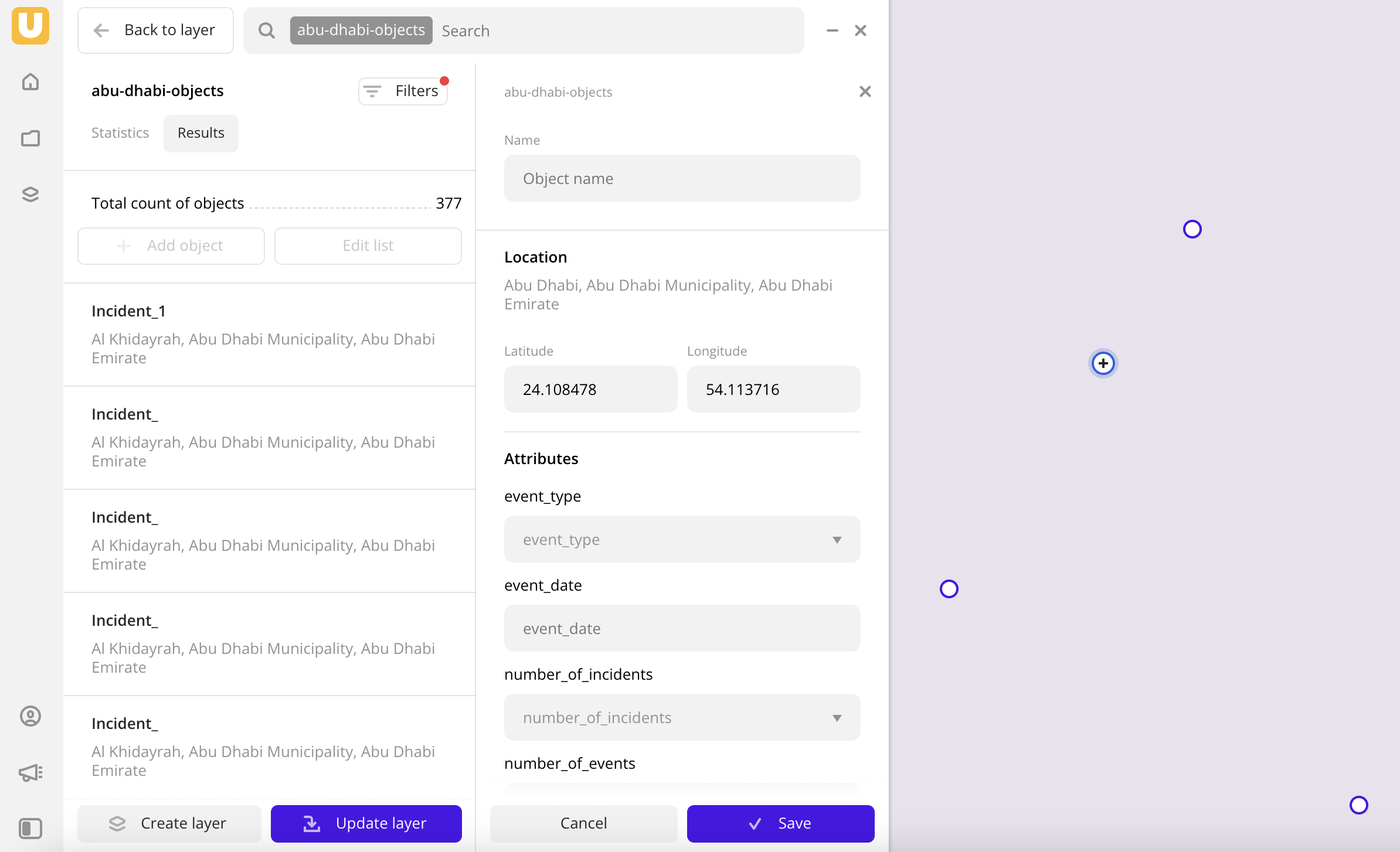
Mandatory fields:
- Name: required if the uploaded data contains attributes of this type.
- Location: you can specify coordinates manually or drag
to the required place on the map.
If an attribute was configured to use the
Multiple choice from the listfilter type during data upload, you can specify its value manually or select an existing one from a list in this form. -
Click Save.
-
To finish editing, click one of the buttons:
- Update layer: all changes are saved, and the layer is updated.
- Create layer: a new layer is created and added to the current dashboard.
- Back to layer: the changes are not saved, and the current dashboard is opened.
Removing objects
To remove an object from a data sample, when editing it:
- Go to the Results pane.
- Select the required object.
- Click Delete.
- To confirm removing, click Delete.
What's next?
- Quick start.
- Get to know how to work with Data visualization.
- Get to know more about Layers, Dashboards, and Widgets.
- Get to know prepared Analytics presets.