Operations with dataset groups
You can combine uploaded datasets into groups and moved datasets between them. You can combine datasets uploaded as a file and uploaded via API into one group.
You cannot add to groups and move built-in datasets.
To work with dataset groups, go to the Main tab and click All datasets or go to the Data tab.
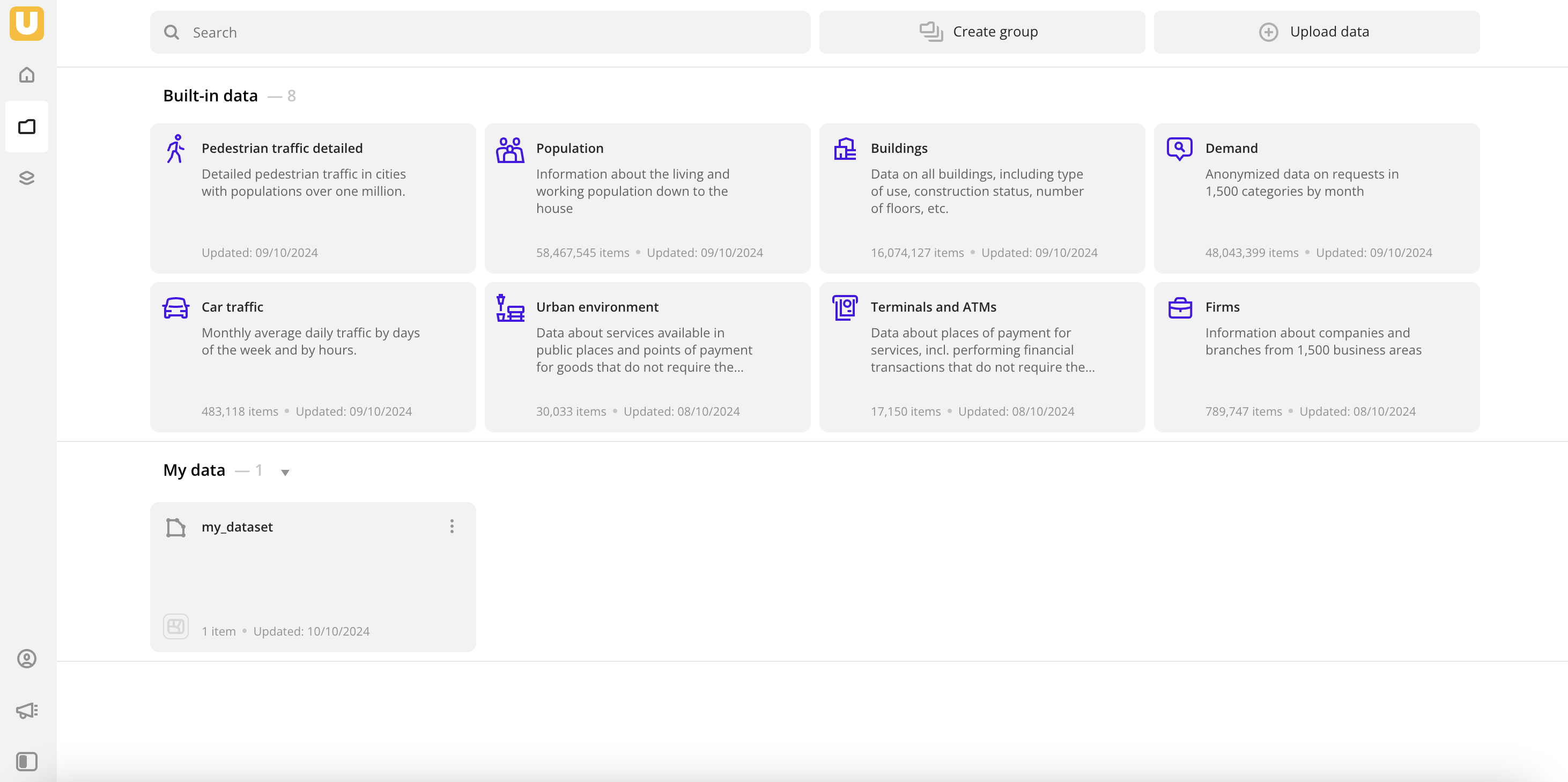
Creating a group
- Go to the Data tab.
- Click Create group.
- Enter a name of a new dataset group.
- Click Create a dataset group.
A new empty group appears on the Data tab.
Renaming a group
This operation is available only for groups created by you.
- Go to the Data tab.
- On the required dataset group card, click
icon and select Rename.
- Enter a new name of the dataset group.
- Click
.
Moving a dataset to another group
- Go to the Data tab.
- On the required uploaded dataset card, click
icon and select Move.
- Select a group from the Add to group drop-down list.
- Click Move.
The dataset is displayed in the selected group.
Deleting a group
This operation is available only for groups created by you.
- Go to the Data tab.
- On the required dataset group card, click
icon and select Delete.
- To confirm deleting the group and all the contained datasets, click Delete.
What's next?
- See available Operations with datasets.
- Quick start.
- Get to know how to work with Data visualization.
- Get to know more about Layers, Dashboards, Scenes, and Widgets.
- Get to know Analytics scenarios.